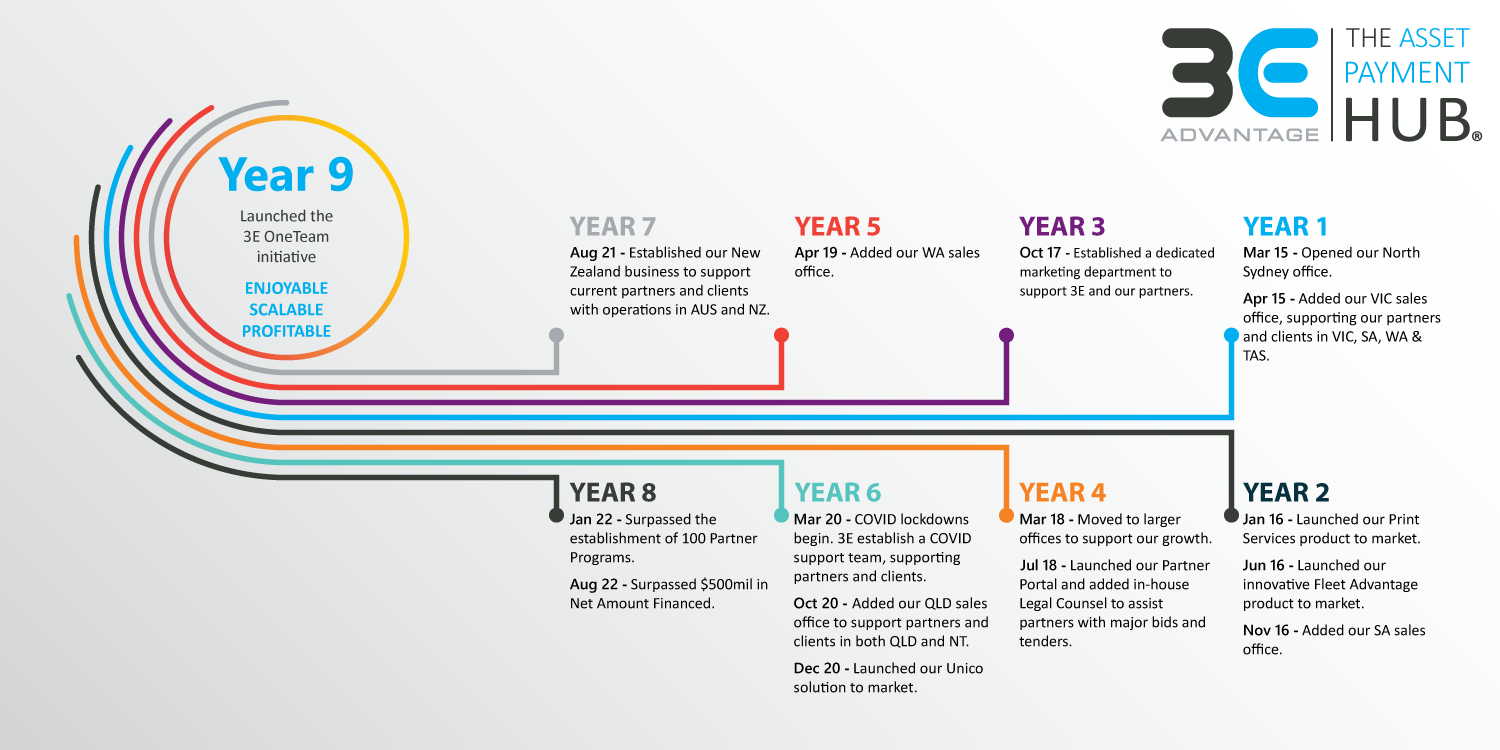Guest post: By Allan O’Donnell of JCurve Solutions
The coronavirus crisis (COVID-19) has brought sweeping changes to daily life. One significant change for businesses has been the work from home (WFH) revolution. Numerous employers and employees alike believe that coronavirus will change the way we work permanently, with working from home becoming the norm. Whether you’re starting to WFH for the first time or considering what advice to give your team or employees for the long-term, there are some crucial aspects to think about.
Our friends at JCurve Solutions have put together your essential guide to enabling the work from home revolution – and adapting to the coronavirus crisis.
Create a productive home workspace
A successful work from home environment can significantly improve comfort, energy levels, and productivity during the day. Plan out and create a workspace with these considerations:
- Find a clean, clear space that has adequate natural lighting. There’s nothing more energy-draining than being stuck in a cluttered, dark room the whole day. Look for areas in your home environment with large windows. North-facing windows will also provide the most consistent levels of light throughout the day.
- Set up a proper work desk. A laptop was named so because it can fit on your lap – but that doesn’t mean it’s the best place when using it for extended periods. Dining tables can also be a tempting option, but they’re much better for dining than working. Work desks are designed at the right ergonomic height and will provide a dedicated space for you to concentrate.
- Just like a dedicated work desk, a proper work chair is ergonomically designed and will help create that space where you can do your best work. Office chairs will often provide lumbar support to reduce back issues and promote a healthy posture. Look for a work chair with arms and adjustable height that can also swivel. Matching the right height and angle to your desk, and being able to rest your arms while typing makes a big difference to your comfort when working from home.
- Double-up on screen space. Many workplaces provide employees with a second, larger monitor that enables better multitasking and helps staff increase productivity. If you’re not able to bring a second monitor home from your workplace, consider investing in one. Monitors have become extremely affordable in recent years.
- Spread out with a full-sized keyboard and mouse. Some people are used to typing on smaller laptop keyboards and can get by with the laptop’s trackpad. There’s no comparison, though, to a full-sized keyboard and ergonomically-designed mouse. Also, think about whether you need a keyboard with number pad and invest in a quality keyboard and mouse that will make the WFH day a lot more comfortable.
Get prepared – with task lists and SMART goals
For some, the work from home experience can come as a shock to the system – particularly if you’re used to having constant input or direction throughout the working day. Even for those who are more autonomous and highly self-motivated, WFH can hold the pitfalls of becoming consumed in a task and getting off track with the bigger picture. Regardless of your working style when you’re in the office, working out of the office successfully requires structure, planning, discipline, and accountability.
Daily task lists and weekly SMART goals can provide a good framework for staying productive. Every morning, set out your shortlist of daily tasks. Cloud-based apps like Microsoft OneNote a fantastic for keeping notes and lists organised. These kinds of apps work perfectly for daily task lists.
When setting up a daily task list, don’t put the emphasis on how many tasks are on the list. Rather, think about how many hours of work those tasks equate to. If you’re putting down 16 hours’ worth of tasks every day, it will be impossible to achieve everything. Take a few moments each morning to review and reprioritise your tasks. Start with the most important and time-bound tasks. Set out a little less than 7.5 hours’ worth of work for the day and move everything else to a “tomorrow” or “later that week” list. If you get through everything on your daily list, reward yourself with a 15-minute break – and then look at what else you can finish off from your “tomorrow” list to get ahead.
SMART goals are goals which are specific, measurable, achievable, relevant, and time-bound – and they work well as weekly, monthly, or even longer goals depending on the activity. A weekly team meeting is a perfect forum for everyone to share their SMART goals for the week ahead, and confirm which goals were achieved in the previous week. One method of doing this is the “lightning round” where each team member talks through their top 3 achieved and top 3 upcoming activities. As part of a successful WFH formula, setting up goals and getting everyone onto a weekly video team-meeting drives accountability and progress towards larger business priorities.
Start the day energised
While it can be tempting to stay in pyjamas all day when working from home, that’s one of the quickest ways to drain your motivation. Treating WHF like it’s your normal working day (because after all, it is!) can help keep you focused and energised for the day. You can really set the tone when working alone by getting dressed for success. Before starting your work from home day, dress like you’re actually going to work – or at the very least like you’re going to leave the house.
To keep the energy up, keeping to a schedule is critical. This means waking up at the same time each day and preparing for work like you normally would. Some of us are morning people and do our best work as the sun is coming up. Others are night-owls who come alive as the sun goes down. Whichever of those you are, it’s important to keep to a regular schedule. If you normally wake up at 5:30 am, keep waking up at that time. You can use the extra time you would normally spend in-transit to get some exercise, read up on industry news, or start work early and power through your task list. If you work more effectively in the later hours, discuss the options around working-hour flexibility with your business and set the expectations with those you work with.
As workplaces navigate their way through the coronavirus crisis, improved workplace flexibility will undoubtedly become more common. Some roles require specific hours – but others aren’t governed by the same requirements. The bottom line is, being productive isn’t about the hours you work, it’s about the output you achieve. Tasks lists, SMART goals, and the right attitude towards the WFH day are just a few of the tools to help produce that output consistently.
Simulate the physical interaction
Humans are social creatures – and our social interactions with others rely heavily on physical characteristics. We use expressions, gestures, and postures as social signals to communicate with each other. We use handshakes and smiles to greet each other and form connections. So, when we take away this physical component, what happens? Put it this way – how many times have you misinterpreted the intention of someone’s email? Communication becomes less clear and open to misinterpretation without the subtle queues we take from physical interactions. This is why emoticons (facial expressions made up of punctuation marks) were first used, later evolving into emojis (graphical icons named after the combination of two Japanese words, “e” meaning picture, and “moji” meaning character).
While emojis can help close the gap between physical and written communications, they’re no substitute for the in-person experience. Fortunately, we now live in a world where digital communication has evolved beyond emails and emojis. As the coronavirus crisis continues to increase social distancing, and in some cases, self-isolation, companies are rapidly realising the value of simulating the physical experience. Video conferencing technologies, like Zoom, are helping us take a step closer to creating a physical experience within the virtual workplace. Here are some of the top ways to leverage video conferencing right now:
Say good morning
The act of just saying “good morning” can make it one. There’s something uniquely uplifting about walking into the office and exchanging a good-morning greeting and some small-talk with colleagues. Setting up a 10-minute good-morning video check-in can help everyone start the day off on the right foot.
Use the video check-in as an opportunity to see how everyone’s doing – but also make it valuable and productive. Talk about priorities for the day and discuss roadblocks or opportunities that may affect everyone’s day. Set a regular meeting time each morning and stick to it. Not only will you simulate that much-needed physical interaction, but you’ll also create consistency, set the expectations for the day, and get on the same page – turning that simple “good morning” into a seriously good day for everyone.
Grab a virtual coffee
Coffee catch-ups are an essential part of modern business culture. Many of us use an informal chat over coffee as a networking channel – both internally and externally to the business. As social distancing measures and working from home increases, the virtual coffee is quickly becoming the new norm.
You may not realise it, but the virtual coffee also provides an opportunity to support your local businesses. Here’s how it works. Set a time for a virtual coffee with a colleague or associate. Walk or drive to your local café to pick up your coffee and bring it home. Ask the person you’re meeting with to do the same. Meet up on a video chat at the scheduled time and share a conversation over some quality brew.
Hold an online town hall meeting
Working from home continuously can slowly build a sense of social isolation. Instead of employees feeling apart from one another, an online town hall meeting is the perfect platform to remind them they’re a part of something bigger. Get ready to get your C-Suite and employees communicating and collaborating.
Think of the online town hall meeting as a regular, company-wide video conference to keep everyone informed, aligned, and reminded that they’re a critical part of the journey that you’re all on together. It’s also a chance for employees to raise thoughts, concerns, and be heard. Open communication between C-Suite and staff also builds employee engagement, alignment, and ultimately, a stronger brand.
For small businesses, it’s easy to get everyone on a video conference with their microphones active and let the conversation flow naturally. For medium and larger companies, it becomes essential to assign a moderator and make use of web conferencing tools such as online polls, chat functionality, Q&A and surveys.
Be mindful that seeing success with your online town hall meetings comes from creating a dialogue rather than rattling off a rehearsed monologue. The real value comes from hearing feedback and perspectives from everyone in the team. Some teams, however, and more outgoing than others. If you think people may not volunteer questions and input straight away, consider asking one or two people beforehand to raise a question. Humans take their social queues from each other – meaning that once you get the ball rolling, everyone will feel more comfortable to keep the questions and conversation flowing.
Exercise the need… to exercise
Regular exercise has been shown in a multitude of studies to reduce the rate of heart attacks, stroke, diabetes, and a wide range of diseases and disorders caused by inflammation. Exercise also releases serotonin which can help prevent and treat depression – an important factor as social isolation grows due to the coronavirus crisis. Studies have even shown that aerobic exercise has a positive effect on neurogenesis – the brain’s process of forming new neurons. That’s important because adult neurogenesis within the hippocampus area of the brain assists in regulating mood, and improving memory and spatial learning. A little exercise can do a lot for physical and mental health.
When you and your team are working from home, it’s easy to become consumed with what you’re doing. There are fewer distractions (particularly if you’ve created a productive workspace) and while it becomes easier to focus on work activities, productivity can suffer without adequate time to refresh, reset, and refocus. It’s important, therefore, to take structured pauses and breaks throughout the day. Pomodoro and timer apps or browser plugins, such as Forest, can help you set a countdown for intensive focus periods and be notified when it’s time to refresh. A perfect way to do just that is to work some light exercise into your schedule. A few ideas to incorporate into your routine are:
- Walk to your local coffee shop instead of driving
- Set 15 minutes aside to do a quick house clean
- Stand up and walk around when you’re on a phone call
- If you have stairs, do a few flights up and down
- Stand up every hour and take a few moments to stretch
- If you have a pet, use that refocus time to throw a ball or run around with them
- Use your lunch break to go for a run or cycle
Some of these activities will even burn significant calories. Fitwatch.com has a nifty calorie calculator for a range of activities, including domestic chores.
One company has taken an interesting perspective on helping its employees stay active during the current work from home revolution – by gamifying activity. Teams within the business are asked to use their activity trackers or, for those without a dedicated tracker, download a step counter app on their phone. Google Fit is one option to track steps on Android devices and you can find a plethora of apps on the Google Play Store and Apple App Store by searching for “step tracker” or “pedometer”. Each team member adds their daily steps activity on a shared Google Sheets (a live, cloud-based spreadsheet application) file. At the end of the month, the most active team member wins a small prize.
A little exercise can bring important health benefits, can be made fun, and will let you return to your task lists and goals even more focused.
Know when to stop
When working from home, you don’t have the normal, subliminal queues taken from the movements of those around us. Particularly when you’re concentrating deeply and working through mentally intensive tasks, it’s easy to lose track of time. Whether it’s using a Pomodoro timer or setting an alarm on your phone, consider setting a reminder for when to break for lunch and when to finish up the workday.
Many of us naturally end up working additional hours during a WFH day. After all, we’re saving significantly on travel time. It’s important, however, to take note if you’re becoming over-worked and if it’s becoming the norm instead of the exception. Knowing when to stop – and reminding yourself to do so – prevents burn-out and ultimately means that you’ll be more productive in the long-term.
For many, the way we work has changed in the short-term – and possibly more permanently. Whether you’re in the office or working from home, the focus should be on the output above all else. Thanks to technology, it’s easier than ever to stay connected and remain productive – whether your team is in or out of the office. Cloud-based ERP business management software takes this even further by providing secure, role-based access to all core business data from anywhere, at any time.
To maximise the work from home experience, set up the right environment in a clean, bright space and the equipment you need to work comfortably. Set tasks and goals to stay on track and start the day energised with a positive routine and get dressed for success. Find the best ways for you and your team to communicate effectively and simulate the physical interactions that we crave as social creatures. Think about how to keep healthy and focused for the long-term by getting the appropriate amount of exercise and by knowing when to stop.
With the right attitude and ideas behind you, setting foot into the new working landscape doesn’t need to feel like a giant leap – but simply another step in the right direction.
About JCurve Solutions
Together, we’re all more successful. JCurve Solutions (ASX: JCS) is helping businesses become more successful by bringing the right technology, tools, and talented people together.
JCS helps companies of all sizes across Australia, New Zealand, and the Asia-Pacific region to see greater success through technology. The company is NetSuite’s #1 partner globally by number of customers and provides an exclusive small business edition of NetSuite, JCurve ERP.
JCS delivers Telecom Expense Management (TEM) solutions to help businesses leverage cost-saving opportunities, gain clear visibility on their telecom expenses and empower better decision-making that drives profitability.
The company also provides service management software, Riyo, that helps companies with a service component remove bottlenecks, scale quickly with demand, and turn service jobs into “job done”.
More on business continuity…
How will your business weather the storm of COVID-19? For ideas and perspectives on business continuity and preparing to maximise the rebound from the coronavirus crisis, download your free business guide from JCurve Solutions.
This article was originally published by JCurve Solutions.